It’s time to get organised!
The more you plan your social media posts before term starts, the easier it will be to manage and be consistent throughout the year.
You need to be strategic about when you post different types of content to make sure it’s being used most effectively. These are some things to consider before planning out your posts:
- Your social media needs to be active before Results Day so there is up to date content and friendly faces to welcome new students when they eventually land on your page. Post your Welcome Video at the beginning of August to remind current students about CU and ask them to repost/interact with it so it gets traction leading up to results day.
- Advertising one-off events should be happening around 2 weeks before the event is due to happen (missions weeks should be 4 weeks) – This will help build up traction both in the CU and around campus, give time for people to send invites to friends, and give time for people to make plans to attend the event.
- Don’t overload your socials. You don’t need to be posting every day, 2-3 times a week is enough otherwise it becomes overwhelming and you may find people unfollow you.
- Always keep the vision in mind. Not every post needs to be evangelistic, but consider whether the content your posting is helping fulfil the vision and whether creating and producing the content is a helpful use of time.
Top tip: Think about how your posts might be received by shakier Christian students still figuring out answers for themselves, and by students of other faiths or none. Don’t hide your enthusiasm for Jesus, but ensure that new students aren’t given the impression that CU is only for super-keen Christians.
You may want to create a spreadsheet or use an online calendar to plan out what posts you need and when. Make sure these are shared with the committee and/or your social media team so everyone is on the same page and know what’s coming up. Here is an example of how to get started using Google Calendar.
Start with imputing all your events for the year ahead (we’re just showing you August-October as an example since this is where social media may matter the most).
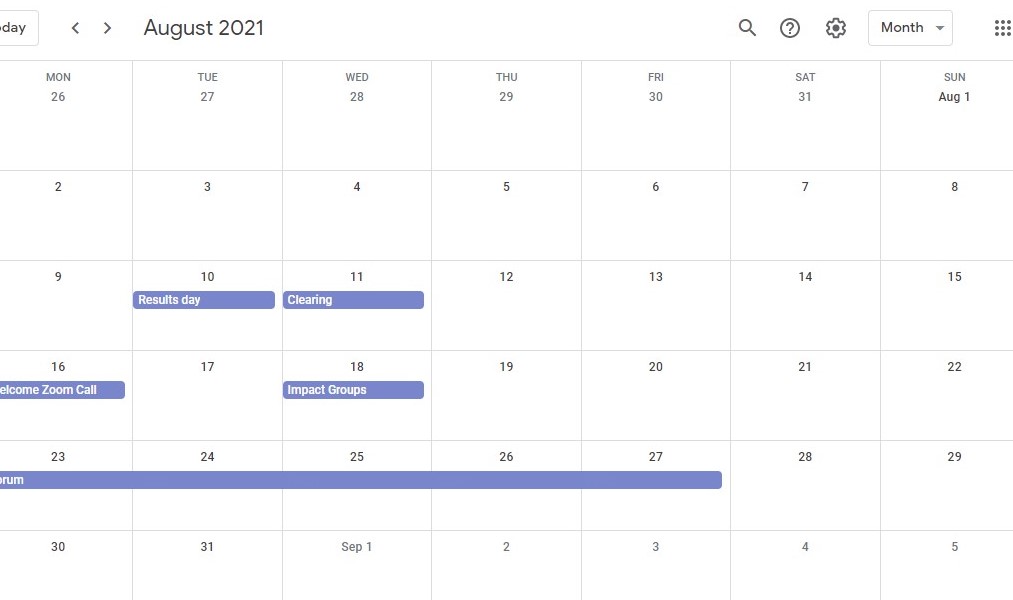
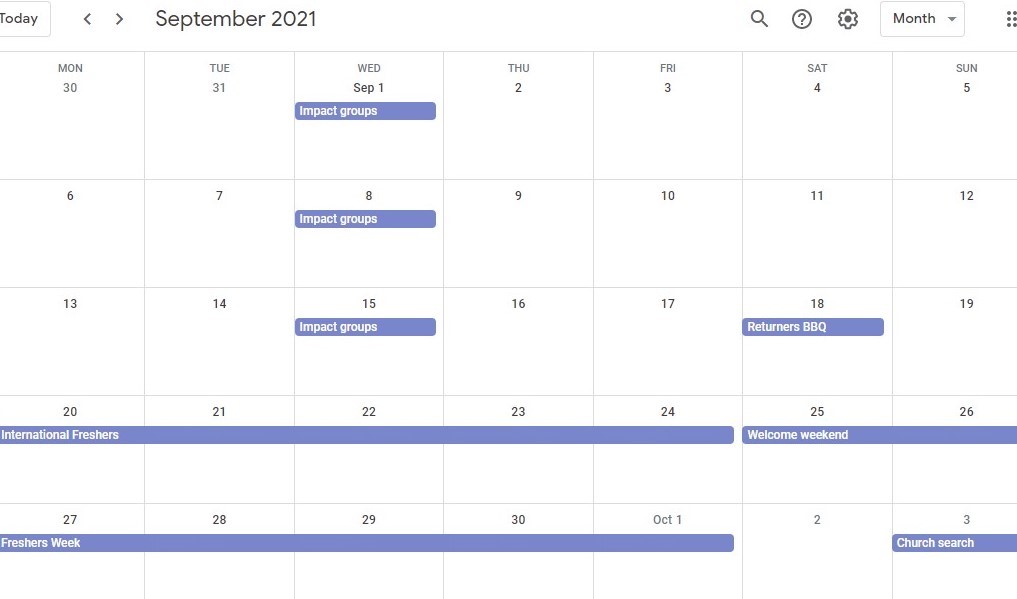
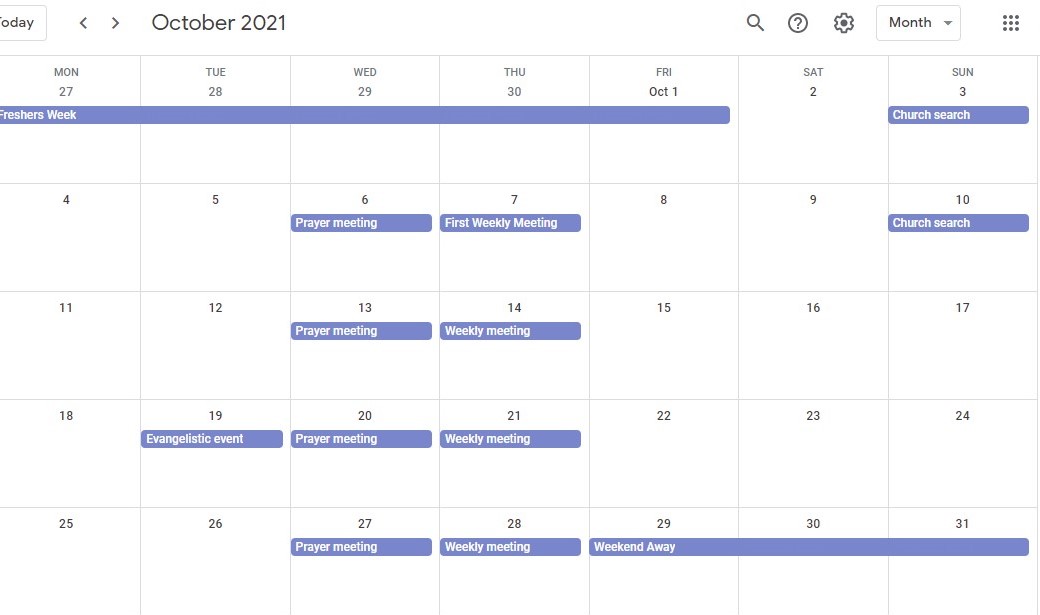
Go through the calendar and pick dates for posting content that’s advertising the CU events as well as other initiatives you want to advertise (buddy system, Impact groups, term card, weekly roundup).
Once you’ve added these in, you can start to think about other posts you’d like to schedule. Use the list of different posts from the previous page as inspiration. Don’t forget to bear in mind your different audiences and your student body – what kind of posts would they best engage with?
Some highlights from the calendar below:
- Weekly Post – a reminder of what’s happening in your CU each week. You could also spotlight one thing each week (e.g Impact groups, Buddy system, a particular event happening that week or coming up soon) so you can encourage people to sign up or get involved.
- Testimony/Bible verses/Song focus – These scattered posts are easy ways to share the good news of Christ that will both encourage Christians and intrigue those who aren’t Christians. Avoid just posting verses or song suggestions without any context; use the caption to explain why you like this verse/what it means to you.
- Throwbacks – Show people what previous events have looked like so they know what to expect or be reminded of good memories (particularly helpful as most people in CU have never experienced ‘normal’ CU!).
- Reminders – Reminder posts don’t need to be brand new posts, you can simply post the original post to your stories and say ‘1 week to go! Click on the post for more info’.
- Routine – Not essential, but you may want to pick a routine for posting so it’s easy to remember when you’re posting. We’ve used Monday, Wednesday, Friday, you may do something different or have less posts each week, whatever works best for you and the CU.
Now your calendar will look a little something like this:
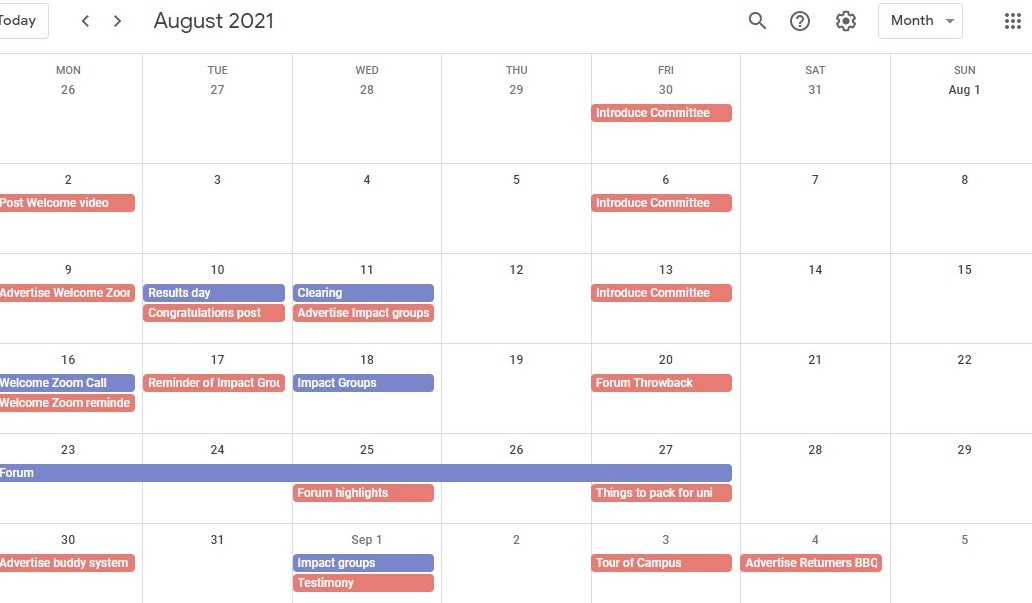
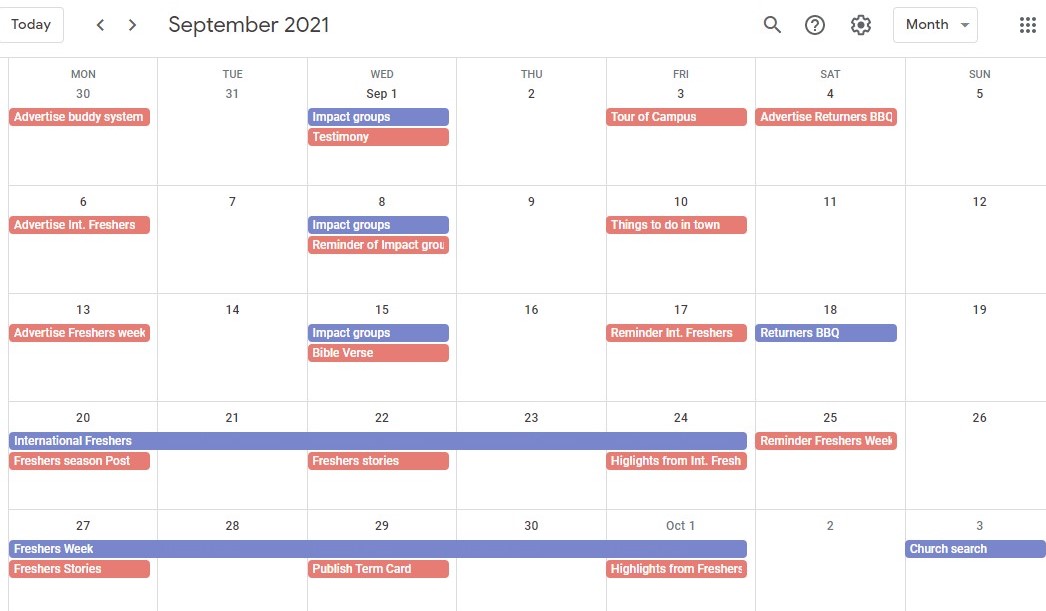
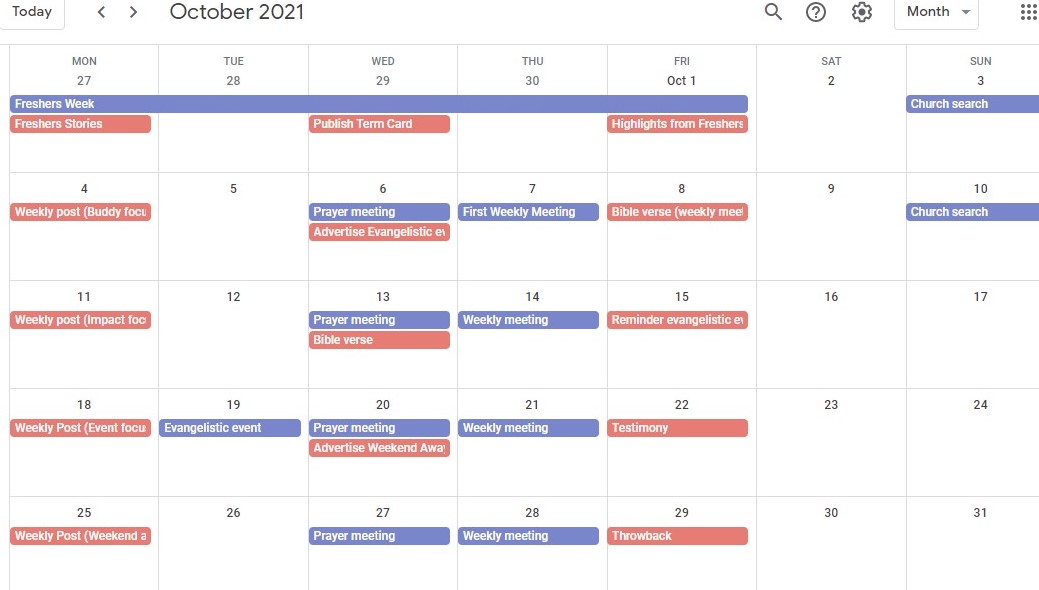
Top tip: Save your designs as templates so all you need to do is change the info/colours/pictures. This is easy to do on Canva and it means that others can edit the info as a team if things get busy for you. Things like weekly round ups just need the info updating each week and can be easily planned in advance.
Schedule your posts
Scheduling websites such as Hootsuite allow you to upload and write your posts for Facebook, Instagram, and Twitter and schedule them for a specific time and date. This is really great for planning ahead and getting organised before term hits, so you don’t need to worry about forgetting to post things or not having the time to. You are able to schedule posts on Facebook, but using a scheduling website means you post will go across all your social media pages, saving you lots of time and effort.